





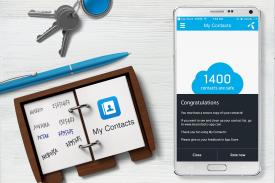

Beschreibung von My Contacts - Phonebook Backup & Transfer App
My Contacts App helps you to backup, restore and save all your precious contacts! Also, you can easily transfer all your contacts from one phone (Android / iPhone / feature phones) to another phone with just one tap! My Contacts can also backup your SMS so that they are safe and accessible from any of your devices. It’s an easy app that keeps your contacts and SMS safe and secure!
The easiest and the only contact saving app that supports both smart & feature phones! You can even access your phonebook from anywhere using our web interface www.mycontacts-app.com , where you can merge/remove the duplicate contacts and create a clean contact list!
→ Your contacts are saved! even if you lose or break your phone!
→ Easiest way to Secure your contacts - Just One Tap
→ Backup, restore to ANY(!) Smart-phone without any worry. Completely safe, secured and fast.
→ Keep you SMS safe and accessible from any of your devices with the SMS backup option
★☆★ Features ★☆★
→ Safe & secure contact backup.
→ SMS Backup - Let's you backup your SMS and makes then easily accessible from any of your devices.
→ Auto sync option, makes it easier. Just keep the app running in the background and it will take a daily backup of your contact list. Or you can manually sync with the Sync now button.
→ Small in app size with very low data usage (in kbps)
→ Easy Transfer of contacts from one mobile handset to another.
→ Simple and to the point app and it does as it says!!
Have you ever lost or broke your phone and lost all your contacts and SMS? Worried how to contact them back and find their numbers??
We have a solution for you!
Now you don’t need to worry about losing contact numbers and SMS of your loved ones! Whether you want to factory reset your current mobile, Lost or broke your phone, upgrading to new mobile or switching from Android to iOS, just download My Contacts App will make sure that you get all your precious contacts back with you forever!
★☆★ This is how it works: ★☆★
→ how to backup your contact list and SMS:
1. Download the My Contacts app on your phone
2. Create account by sign up or Login if you already have an account
3. Press ”Copy contacts” in the app
3. Your contacts are now safely stored!
4. Activate SMS backup and let the app keep your SMS safe
→ How to Transfer contact list from one phone to another:
1. Download the My Contacts app on your OLD and NEW phones
2. Signup or Login with your id on the OLD phone
3. Press ”Copy contacts” on your OLD phone
4. Now, Signup / Login on the NEW phone
5. Then press ”Copy contacts” on your NEW phone – Voila!! it’s done!
You can edit your contact list easily on the web at https://www.mycontacts-app.com
Customer Care:
We love to hear from you – so feel free to contact us at: http://support.mycontacts-app.com/
For iPhone / iPad version:
https://itunes.apple.com/no/app/my-contacts-app/id847332579?mt=z
(Take backup from iPhone / iPad and restore on Android device)
"Contacts Transfer Web Tool”
If you have an old phone, try out our "Contacts Transfer Web Tool” at https://www.mycontacts-app.com
Supported Languages:
My Contacts App is available In English, Serbian, Swedish, Thai, Bangla, Malay, Burmese. More localized translations are coming soon!
Meine Kontakte-App hilft Ihnen, alle Ihre wertvollen Kontakte zu sichern, wiederherzustellen und zu speichern! Außerdem können Sie alle Ihre Kontakte auf einfache Weise von einem Telefon aus übertragen (Android / iPhone / Funktionstelefone) mit nur einem Fingertipp auf ein anderes Telefon ! Meine Kontakte können auch Ihre SMS sichern, so dass sie von jedem Ihrer Geräte aus sicher und zugänglich sind. Es ist eine einfache App, mit der Ihre Kontakte und SMS sicher und geschützt sind!
Die einfachste und einzige App zum Speichern von Kontakten, die sowohl Smartphones als auch Feature-Telefone unterstützt! Sie können sogar von überall über unsere Weboberfläche www.mycontacts-app.com auf Ihr Telefonbuch zugreifen. Dort können Sie die doppelten Kontakte zusammenführen / entfernen und eine saubere Kontaktliste erstellen!
& rarr; Ihre Kontakte werden gespeichert! Auch wenn Sie Ihr Telefon verlieren oder kaputt gehen!
& rarr; Einfachster Weg, um Ihre Kontakte zu schützen - Nur ein Fingertipp
& rarr; Sichern, Wiederherstellen auf JEDEM (!) Smartphone, ohne sich Sorgen machen zu müssen. Völlig sicher, gesichert und schnell.
& rarr; Schützen Sie Ihre SMS mit der SMS-Sicherungsoption vor dem Zugriff auf alle Ihre Geräte
★ ☆ ★ Funktionen ★ ☆ ★
& rarr; Sichere Kontaktsicherung.
& rarr; SMS-Sicherung - Mit dieser Funktion können Sie Ihre SMS sichern und von jedem Ihrer Geräte aus problemlos darauf zugreifen.
& rarr; Auto-Sync-Option macht es einfacher. Lassen Sie die App einfach im Hintergrund laufen und es wird täglich eine Sicherungskopie Ihrer Kontaktliste erstellt. Oder Sie können manuell mit der Schaltfläche Jetzt synchronisieren synchronisieren.
& rarr; Klein in der App-Größe mit sehr geringem Datenverbrauch (in KBit / s)
& rarr; Einfache Übertragung von Kontakten von einem Mobiltelefon auf ein anderes.
& rarr; Einfach und auf den Punkt App und es tut, was es sagt!
Haben Sie jemals Ihr Telefon verloren oder gebrochen und alle Ihre Kontakte und SMS verloren? Sie haben Angst, sich mit ihnen in Verbindung zu setzen und ihre Nummern zu finden?
Wir haben eine Lösung für Sie!
Jetzt brauchen Sie sich keine Sorgen mehr zu machen, dass Sie die Kontaktnummern und SMS Ihrer Lieben verlieren! Unabhängig davon, ob Sie Ihr aktuelles Handy auf die Werkseinstellungen zurücksetzen möchten, Ihr Handy verloren haben oder es kaputt gemacht haben, ein Upgrade auf ein neues Handy durchführen oder von Android auf iOS wechseln möchten, laden Sie einfach die Meine Kontakte-App herunter, und Sie erhalten alle Ihre wertvollen Kontakte zurück mit dir für immer!
★ ☆ ★ So funktioniert es: ★ ☆ ★
& rarr; So sichern Sie Ihre Kontaktliste und SMS:
1. Laden Sie die App Meine Kontakte auf Ihr Telefon herunter
2. Erstellen Sie ein Konto durch Anmelden oder Anmelden, wenn Sie bereits ein Konto haben
3. Drücken Sie in der App auf „Kontakte kopieren“
3. Ihre Kontakte sind jetzt sicher gespeichert!
4. Aktivieren Sie die SMS-Sicherung und lassen Sie die App Ihre SMS sicher aufbewahren
& rarr; So übertragen Sie eine Kontaktliste von einem Telefon auf ein anderes:
1. Laden Sie die App Meine Kontakte auf Ihr ALTES und NEUES Telefon herunter
2. Melden Sie sich an oder melden Sie sich mit Ihrer ID auf dem ALTEN Telefon an
3. Drücken Sie auf Ihrem ALTEN Telefon auf „Kontakte kopieren“
4. Melden Sie sich jetzt am NEUEN Telefon an
5. Drücken Sie dann auf Ihrem NEUEN Telefon "Kontakte kopieren" - Voila !! es ist fertig!
Sie können Ihre Kontaktliste einfach im Internet unter https://www.mycontacts-app.com bearbeiten
Kundenbetreuung:
Wir freuen uns, von Ihnen zu hören. Nehmen Sie Kontakt mit uns auf unter: http://support.mycontacts-app.com/
Für iPhone / iPad-Version:
https://itunes.apple.com/no/app/my-contacts-app/id847332579?mt=z
(Backup vom iPhone / iPad erstellen und auf Android-Gerät wiederherstellen)
"Web-Tool zum Übertragen von Kontakten"
Wenn Sie ein altes Telefon haben, probieren Sie unser "Contacts Transfer Web Tool" unter https://www.mycontacts-app.com aus
Unterstützte Sprachen:
Meine Kontakte App ist in Englisch, Serbisch, Schwedisch, Thai, Bangla, Malaiisch, Birmanisch verfügbar. Weitere lokalisierte Übersetzungen folgen in Kürze!








